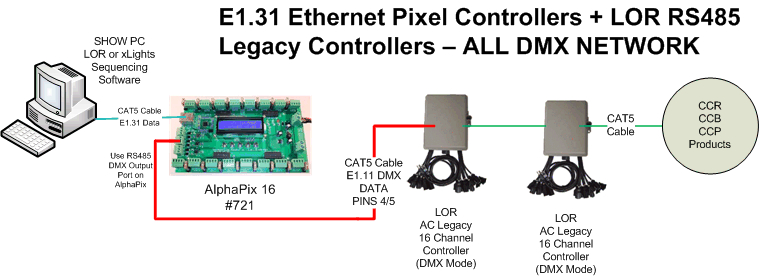- Packaged Kits
- Ready2Run Controllers
- RGB Pixel Modular Flex Expansion Ready2Run Controllers (4th Generation)
- Long Range Differential Receivers Ready2Run (4th Generation)
- AlphaPix Classic Ready2Run Controllers (2nd Generation)
- Ready2Run Dumb RGB Controllers
- Ready2Run AC 120v Controllers / Receivers
- Stand-Alone Play-From / Play-On / SD Card Upload Solutions
- DIY Controller Boards
- RGB Lights / Bulbs / Strip & Ribbon
- DIY Cables / Mounting / Misc
- RGB Power Supplies
- EasyPlug3™ / xConnect Pre-Assembled Extension, Tee & Pigtail Cables
- EasyPlug4™ Pre-Assembled Extension, Tee & Pigtail Cables
- DIY Extension Wire / Soldering / Shrink Wrap
- Waterproof Enclosures / Mounting Adapters & Kits (HC-2500 Style)
- Waterproof Enclosures / Mounting Adapters & Kits (CG-1500 Style)
- PixelTrim RGB Light Mounting System
- Arch Accessories
- Radio Transmitters and FM Signs
- Extreme Strip / QuickTree™ Pixel MegaTree Mounting System
- PixNode Net™ - Flexible Pixel Node Mounting Nets
- House Outline and Misc Pixel Mounting Hardware
- CAT5 Cables, Plugs & Adapters
- DMX (E1.11 Based RS485) Dongles
- RGB Accessories / Misc
- Tools
- Clearance / Off-Spec
- Replacement Parts
- Freebies And Samples
- RGB Props / Coro Items
- By Location / Season
- By Season - Christmas
- Animated / Singing Elements (For Light-O-Rama Light Controllers and others)
- Radio Frequency Signs
- Matrix
- Present
- Round Ornament
- Round Ornament
- Snow Flakes
- Spinner
- Stockings
- Stockings
- Teardrop Ornament
- Wreaths
- Candy Canes
- Window / Roof / Sidewalk / Driveway Borders
- Mini Trees
- Northpoles, Balls & Globes
- Stars
- Candles
- Signs - Other
- NorthStar / Bethlehem Stars
- By Season - Halloween
- By Season - July 4th
- By Location - Ground
- By Location - Wall & Fence Based
- By Location - Roof Based
- By Location - Trees
- By Location - Eaves and Fascia
- By Location - MegaTree Based
- By Season - Christmas
- Sequences
- Education & Support
- Projects by Skill Level
- Contact Us