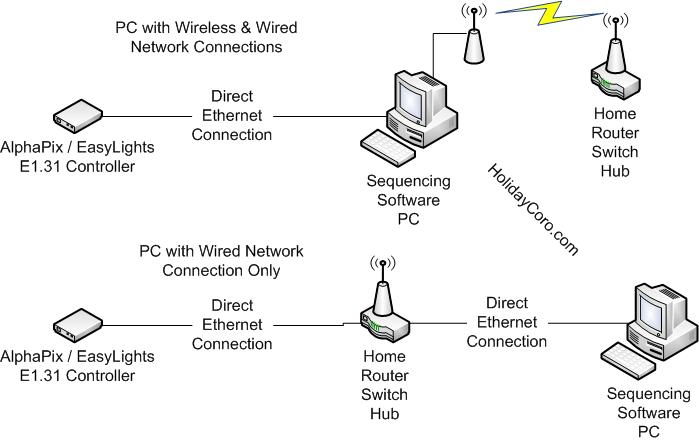The AlphaPix controller receives E1.31 data via Ethernet over a CAT5 cable, as a result of this, to get data from the PC to the AlphaPix, we need to send data out the Ethernet port on the show PC to the E1.31 controller. How that data travels and over what network can vary. This article covers methods and issues involved with a variety of different possible methods of transferring that data from the PC to the controller.
Here are two common situations for use in a home network:
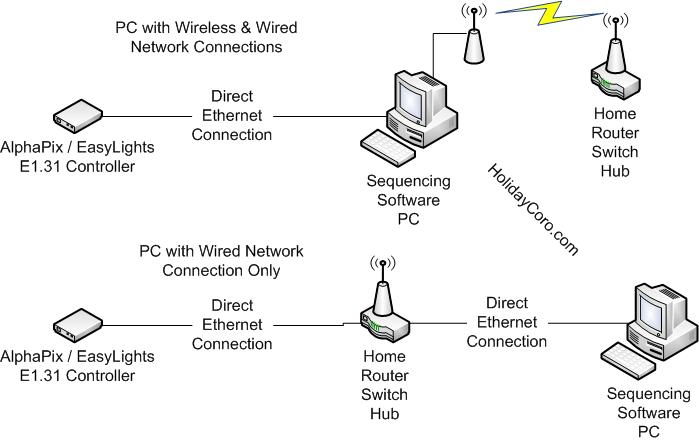
In the diagram above, we have to common setups:
- Dedicated Networks for Home and Show
- The first example shows a show PC that has both a wired Ethernet port / jack AND a wireless network connection. In this example, the wireless is used to connect to the in-home Wi-Fi network router that connects the PC to the public Internet.
- The wired Ethernet port is then dedicated to output data to one or more E1.31 pixel controllers.
- This is the ideal solution as the large amount of data needed to run the lighting controllers does not interfere with the home network
- How to setup:
- Windows 7: https://youtu.be/FSMuHUsofus
- Windows 10: https://youtu.be/997kPHF-QxQ
- Note that both networks need to have different subnets. Typically the E1.31 controller will be on the 192.168.0.xxx network and the wireless will be on the 192.168.1.xxx network - this is not an absolute but is a common addressing scheme.
- Pro's: All data for the controllers cannot interfer with the local home network or wireless network. There are less or no problems with "skipping" or "studdering" as a result of traffic on the home network (netflix, etc)
- Con's: The show PC needs to have two networks, either a wired and wired or a wired and wireless (as shown in the example and is common with many newer PCs)
- Shared Home / Show Network
- The second example shows a PC that has only a wired Ethernet connection going to the home Internet router. The E1.31 controller is then also connected to an open port / jack on the home router and data is directed to the E1.31 controller.
- The show PC can connect to the Internet and send data to the E1.31 controller as both are in the same network.
- How to setup:
- First we need to put the E1.31 controller on the home network by attaching the CAT5 cable to the home router
- Next we need to change from the default IP address of 192.168.0.50 on the controller to that of the home network. There are two options:
- DHCP - In this mode, the E1.31 controller obtains the IP address from the router in the same way that the PC obtains the IP address from the router. We do this by going into the LCD setup interface on the AlphaPix and changing from static IP to DHCP addressing. When the controller re-boots, if there is a DHCP server (the home router) on the local network that the AlphaPix is connected to, it will obtain an IP address and display that on the LCD.
- Pro's: The customer does not need to know the specifics of
- Static IP Address - In this mode, the E1.31 controller is set to a specific IP address that is valid on your home network. It is beyond the scope of this article on how to determine the correct non-DHCP assigned local network IP address. The IP address is set via the LCD interface on the PC.
Pro's: Easier to setup as there is only one network.Con's: Depending on the number of E1.31 controllers and the complexity of the display, there can be interuptions either to other devices on the home network or interuptions to the show output resulting in skipping or other delays.
|